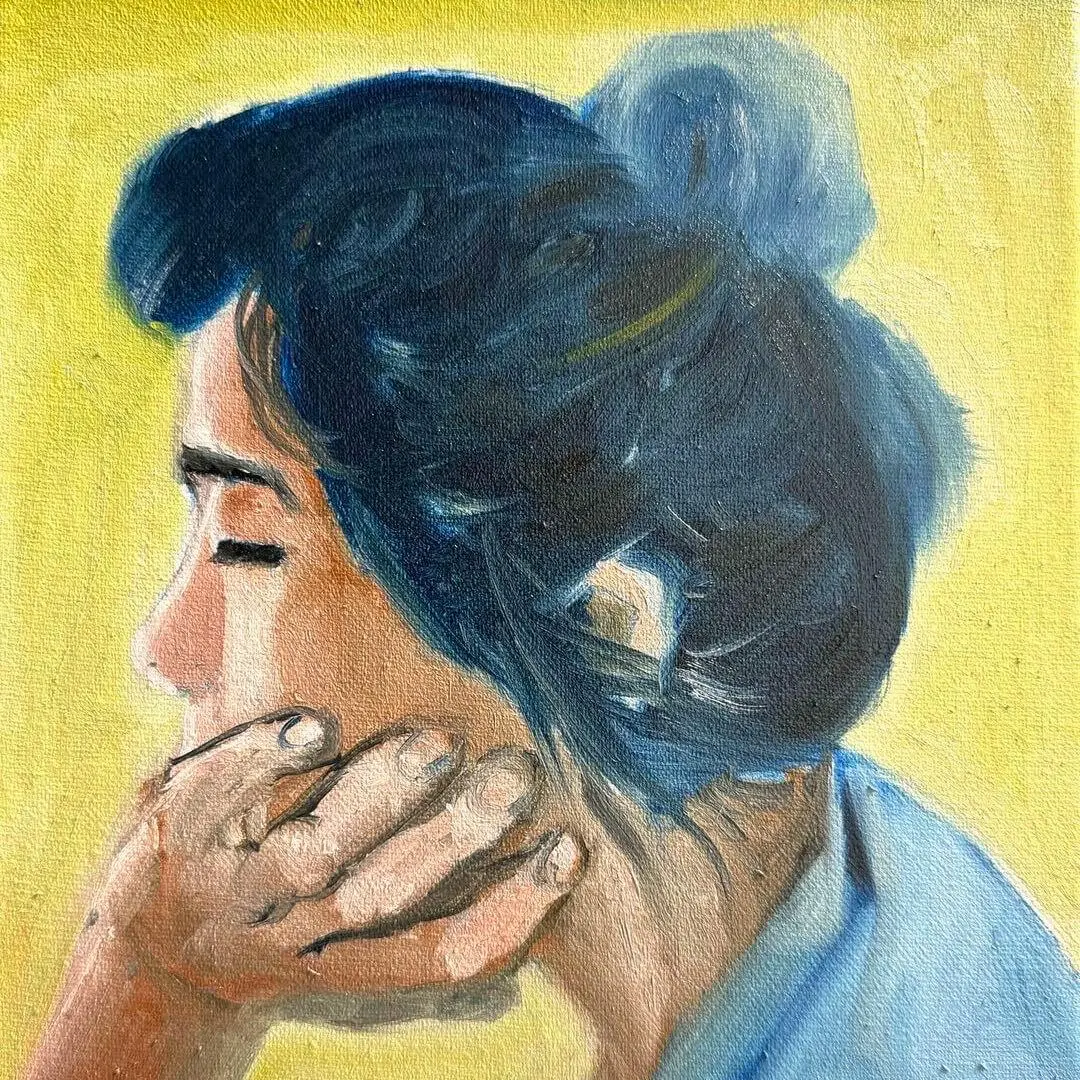ICOM6012 Internet Infrastructure Technologies
Topic 2 The Big Picture
The Internet: “nuts and bolts” view
- Billions of connected computing devices
- Host = end system
- Running network apps
- Internet of things (IoT)
- Packet switches
- routers
- switchers
- Communication links
- Fiber, copper, radio, satellite
- Transmission rate: bandwidth
- Networks
- Collection of devices, routers, switches, links
- Managed by an organization
- Internet: “network of networks”
- Interconnected ISPs
- Protocols
- Control sending, receiving of messages
- Internet standards
- RFC: Requests for Comments
- IETF: Internet Engineering Task Force
- IEEE: Institute of Electronical & Electronic Engineering
The Internet: a “service” view
- Infrastructure
- Web
- Streaming video
- Multimedia teleconferencing
- Games
- E‐Commerce
- Social media
- Inter‐connected appliances
- …
- Programming interface
- Sending/receiving apps
- Service options
Protocol
- Activities in the Internet involving two or more remote entities are governed by a protocol
- Protocols are running everywhere in the Internet
A protocol defines the format and the order of messages exchanged between two or more communicating entities, as well as the actions taken on the transmission and/or receipt of a message or other event.
Network Standards
Network Edge
- Hosts
- Clients
- Servers (always in data centers)
Access Networks, Physical Media
- Residential access networks (cable-based)
- Frequency Division Multiplexing (FDM)
- Different channels transmitted in different frequency bands
- Modem = Modulator + Demodulator
- A device that converts data from digital format into one suitable for a transmission medium
- HFC: hybrid fiber coax
- Asymmetric: up to 40 Mbps – 1.2 Gbs downstream transmission rate, 30‐100 Mbps upstream transmission rate
- Network of cable, fiber attaches homes to ISP router
- Homes share access network to cable headend
- Frequency Division Multiplexing (FDM)
- Residential access networks: digital subscriber line (DSL)
- Use existing telephone line to central office DSLAM
- Data over DSL phone line goes to Internet
- Voice over DSL phone line goes to telephone network
- Use existing telephone line to central office DSLAM
- Wireless access networks
- Wireless local area networks (WLANs)
- Within or around building (~100ft)
- 802.11b/g/n (WiFi) - 11,54,450 Mbps
- Wide-area cellular access networks
- Mobile (10km)
- 4G/5G cellular networks - 10 Mbps
- IoT
- BLE
- ZigBee
- LoRa
- Remote areas
- Satellite network: Geosynchronous Equatorial Orbit (GEO)
- 35,786 km above equator
- Large RTT (Round trip time): 0.5s
- Expensive
- Slow
- Examples
- Satellite network: Geosynchronous Equatorial Orbit (GEO)
- Wireless local area networks (WLANs)
- Enterprise access networks (school, company)
- Mix of wired, wireless link technologies
- Ethernet
- Wired access at 100Mbps, 1Gbps, 10Gbps
- WiFi
- Wireless access points at 11, 54, 450 Mbps
- Ethernet
- Mix of wired, wireless link technologies
History of IEEE 802.11 (Use CSMA/CA)
- Unlicensed ISM - 1985
- 802.11 - 1997
- 2.4GHz
- DSSS & FHSS
- 1,2Mbps
- 802.11b - 1999 (WiFi-1)
- 2.4GHz
- DSSS
- 11Mbps
- 802.11a - 1999 (WiFi-2)
- 5GHz
- OFDM
- 54Mbps
- WiFi Alliance - 1999
- 802.11g - 2003 (WiFi-3)
- 2.4GHz
- 54Mbps
- 802.11-2007 - 2007
- Combined 802.11a/b/g
- 802.11n - 2009 (WiFi-4)
- MIMO, 2.4 or 5GHz
- 600Mbps
- 802.11-2012
- Combined 802.11a/b/g/n
- 802.11ac - 2013 (WiFi-5)
- 5GHz
- 7Gbps
- 802.11ah - 2017
- 802.11ax - 2020 (WiFi-6)
- 5GHz
- OFDMA
- 9.6Gbps
Links: Physical Media
- Twisted pair (TP)
- Two insulated copper wires
- Category 5: 100Mbos, 1Gbps Ethernet
- Category 6: 10Gbps Ethernet
- Two insulated copper wires
- Coaxial cable
- Two concentric copper conductors
- Bidiretional
- Broadband
- Multiple frequency channels on cable
- 100 Mbps per channel
- Fiber optic cable
- Glass fiber carrying light pulse a bit (each pulse a bit)
- High-speed point-to-point transmission (10-100Gbps)
- Low error rate
- Repeaters spaced far apart
- Immune to electromagnetic noise
- Wireless radio
- Signal carried in electromagnetic spectrum
- No physical “wire”
- Propagation environment effects
- Reflection
- Obstruction by objects
- Interference
Network Core
Mesh of interconnected routers
Packet-switching (hosts break application-layer messages into packets)
- Forward packets from one router to the next
- Each packet transmitted a full link capacity
Packet transmission delay
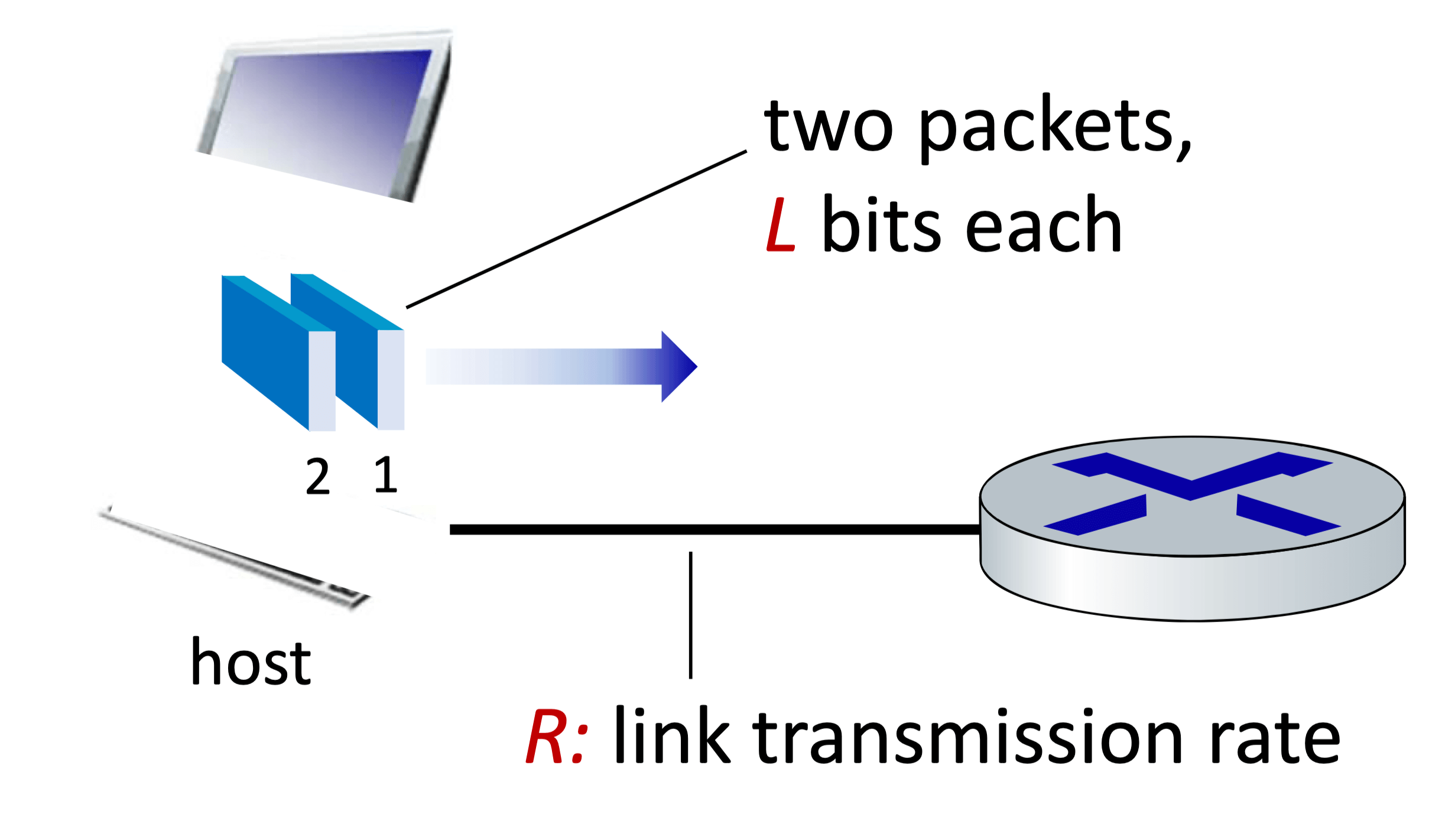
Packet transmission delay = L (bits) / R (bits/sec)
- End-end delay
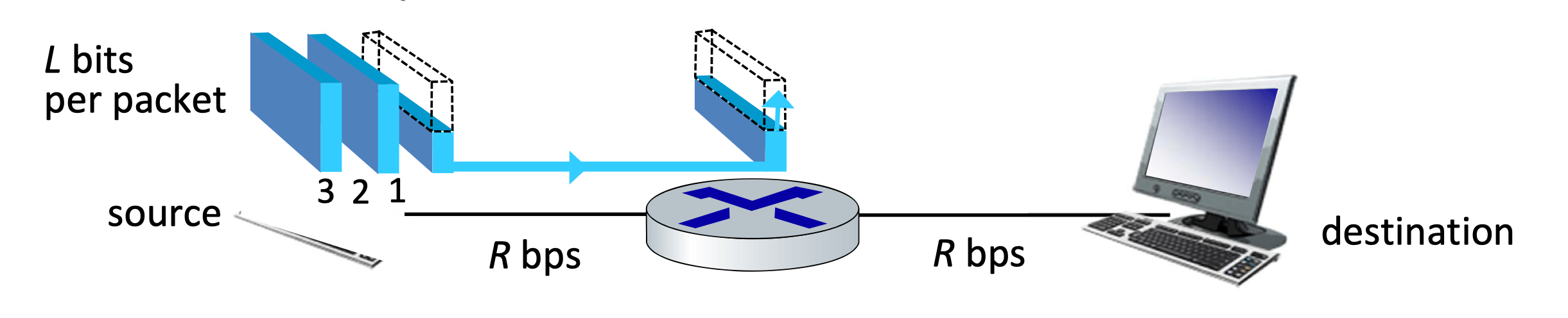
End-end delay = 2L (bits) / R (bits/sec)
(Assuming zero propagation delay)
Store and forward: entire packet must arrive at router before it can be transmitted on next link
Packet queuing and loss
- If arrival rate > transmission rate, packets will queue
- If memory fills up, packets can be dropped
- Bigger buffer can bring lower packet loss but higher delay+buffer cost
Two key network-core functios
- Forwarding
- Local action: input link -> output link
- Routing
- Global action: source -> destinatin
- Routing algorithms
- Forwarding
Circuit switching
- End-end resources allocated to, reserved for “call” between source&dest
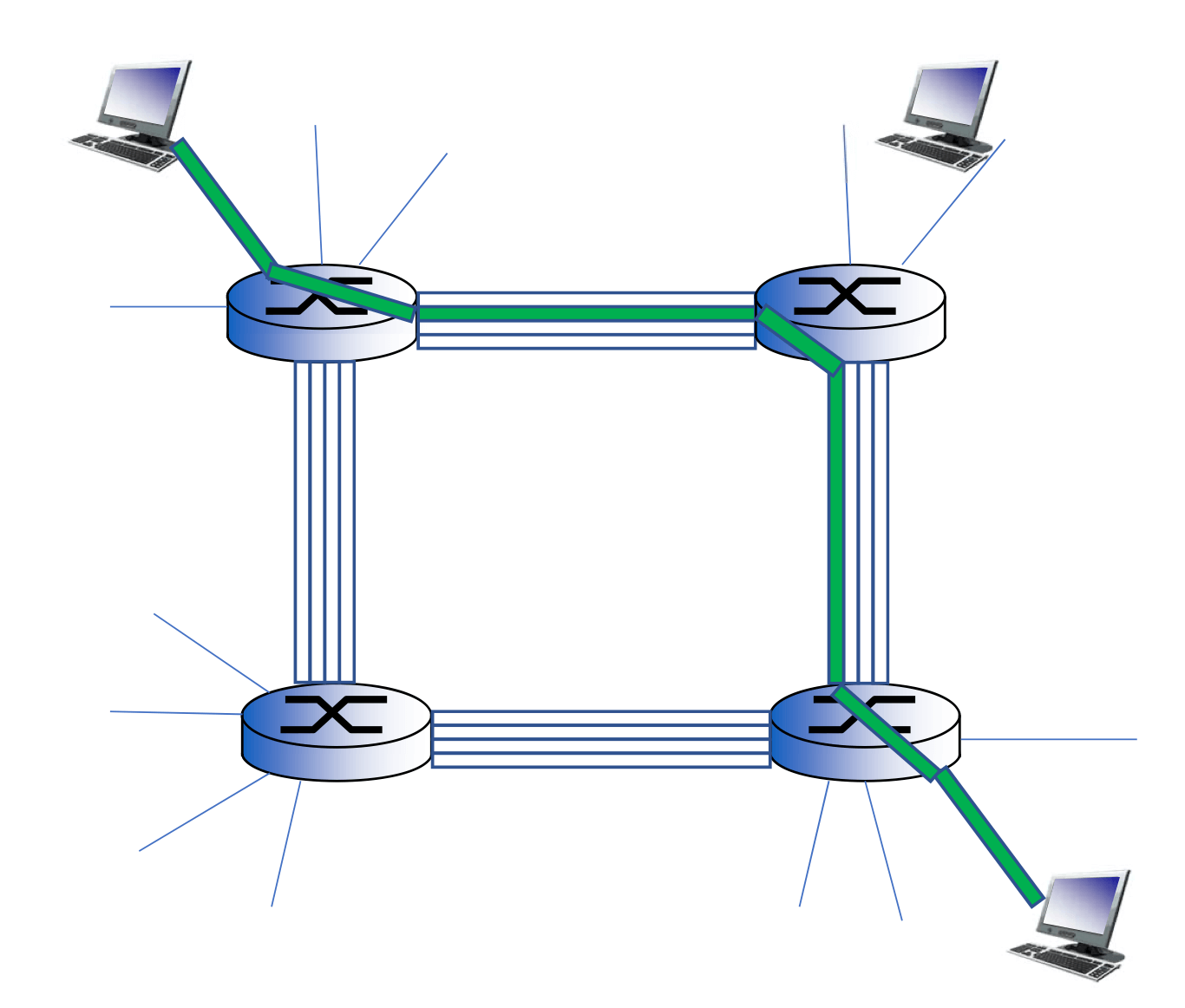
- Frequency Division Multiplexing (FDM)
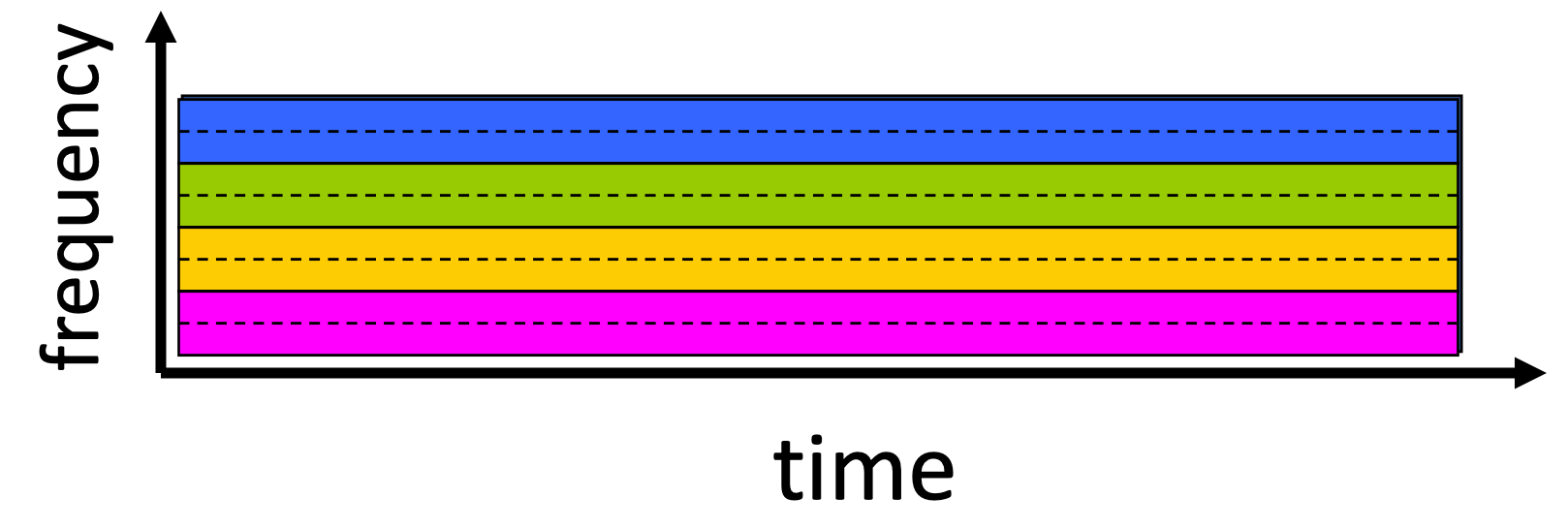
- Time Division Multiplexing (TDM)
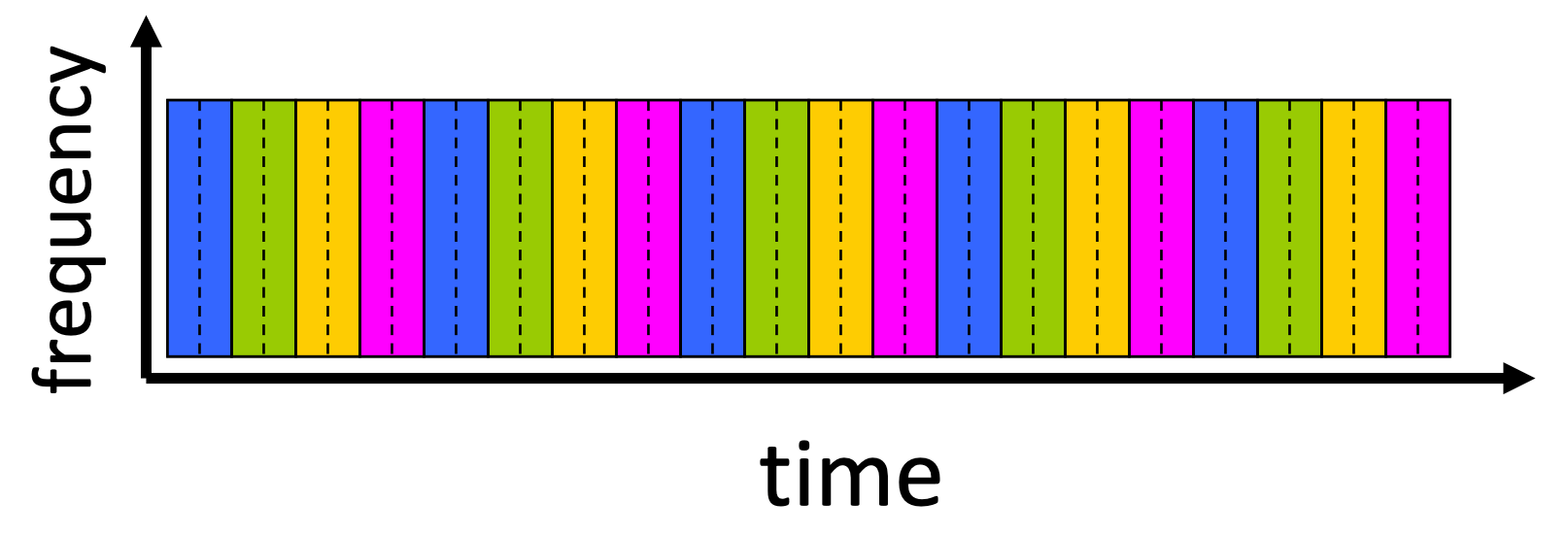
Packet Switching vs. Circuit Switching
- Packet switching is great for bursty data
- Resource sharing
- Simpler, no call setup
- Packet switching can cause excessive congestion
- Combined: Virtual Circuit Packet Switching
Internet Structure: Network of networks
- Hosts connected to internet
- Access ISPs (Internet Service Providers)
- To ensure every two hosts can send packets to each other, access ISPs must be interconnected
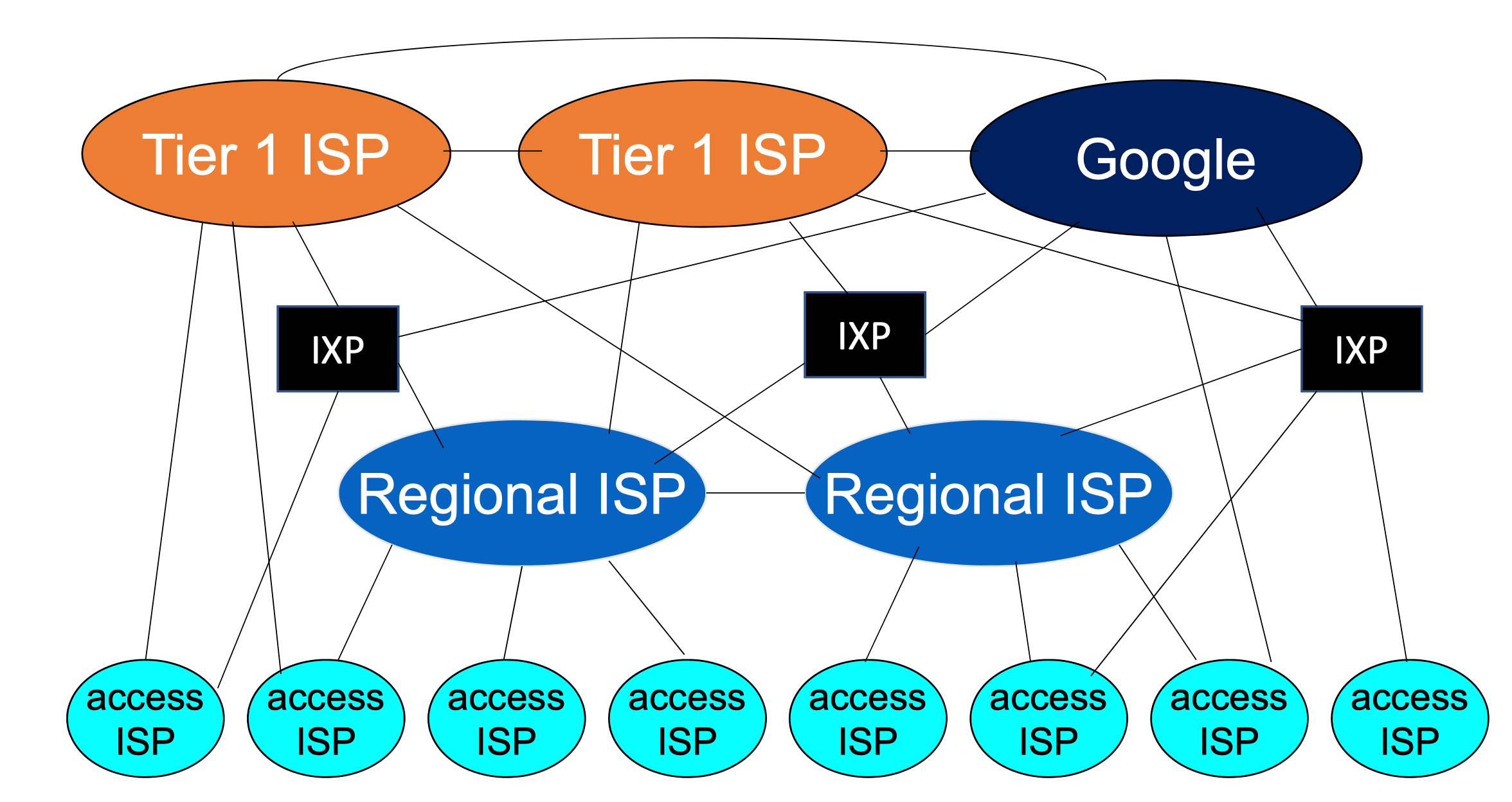
- Tier-1 ISP
- Sprint, AT&T, NTT
- National & international coverage
- Content provider network (private network)
Delay and Loss
- Nodal processing
- Queueing delay
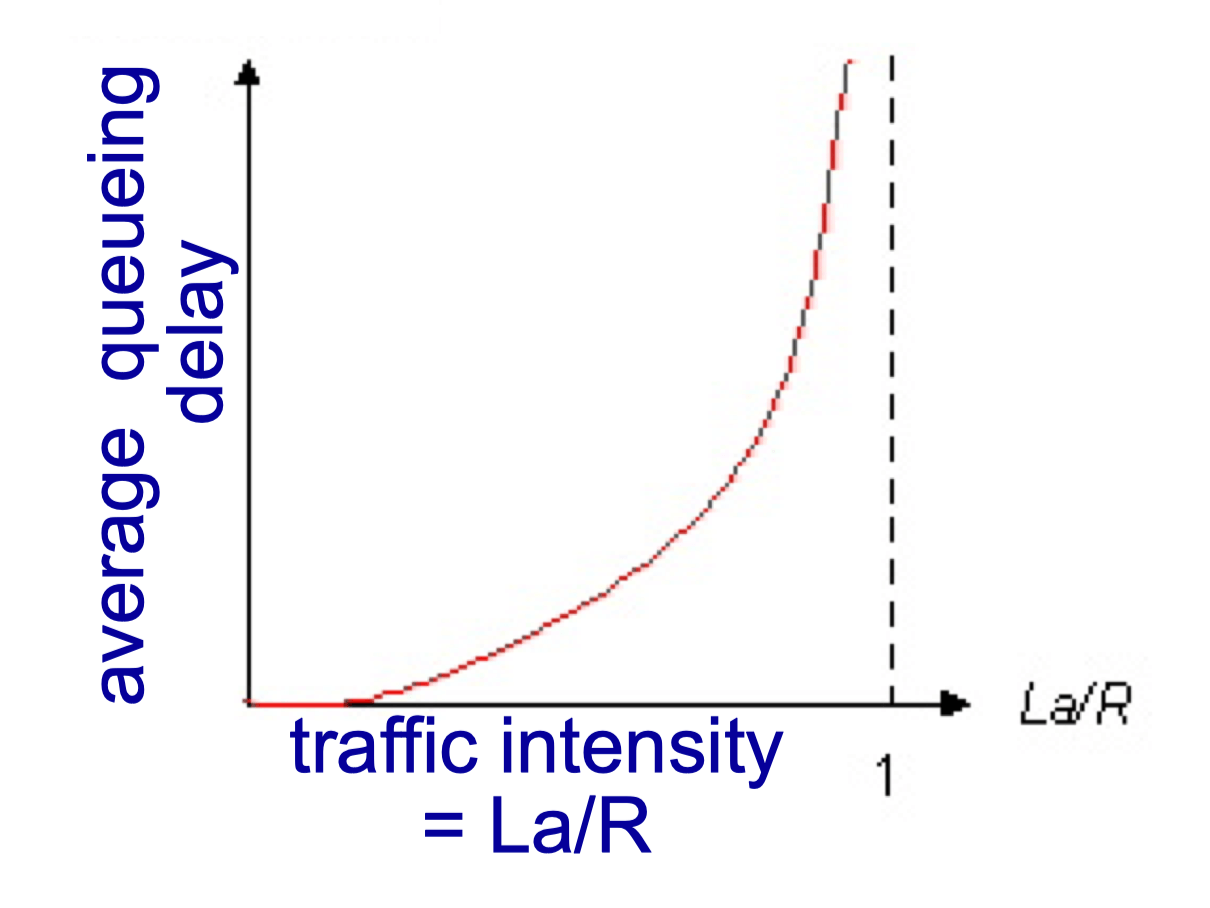
- R: link bandwidth (bps)
- L: packet length (bits)
- a: average packet arrival rate
- Traffic intensity = La / R
- E(x) = La/R / (1 - La/R)
- Transmission delay
- L(packet length) / R (link bandwidth)
- Propagation delay
- d (length of physical link) / s (propagation speed)
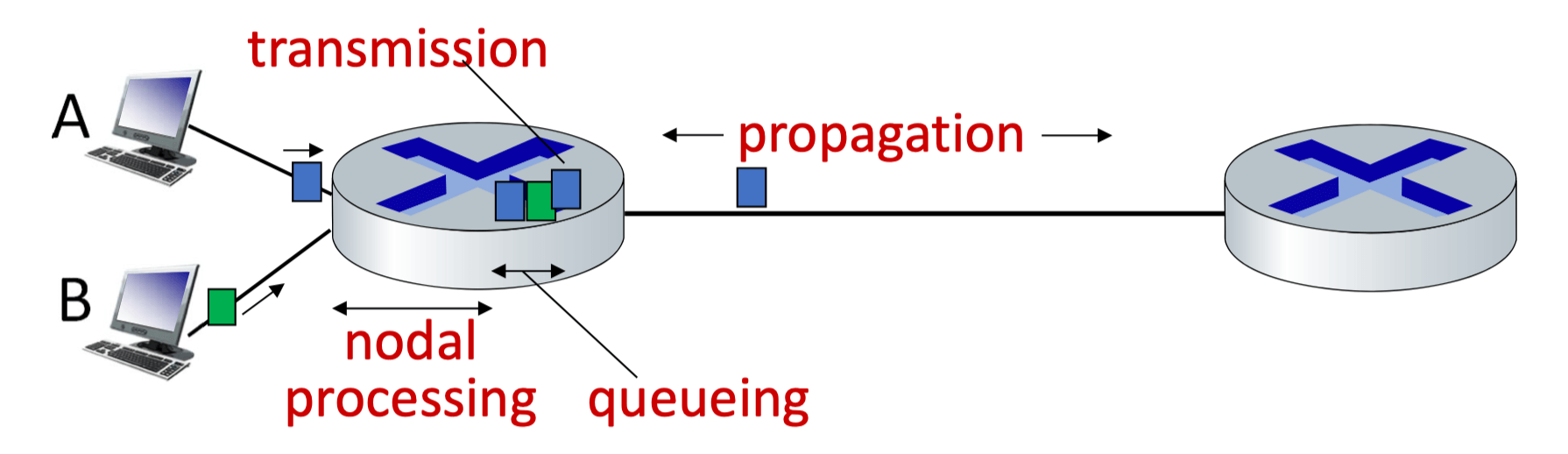
d(nodal) = d(proc) + d(queue) + d(trans) + d(prop)
Example
Number of hops = M
Per-hop processing delay = d(proc)
Link propagation delay = d(prop)
Packet transmission delay = d(trans)
Message size = N packets
End-to-end Delay (ignoring queueing delay)
= M * d(prop) + N * d(trans) + (M-1) * d(trans) + (M-1) * d(proc)
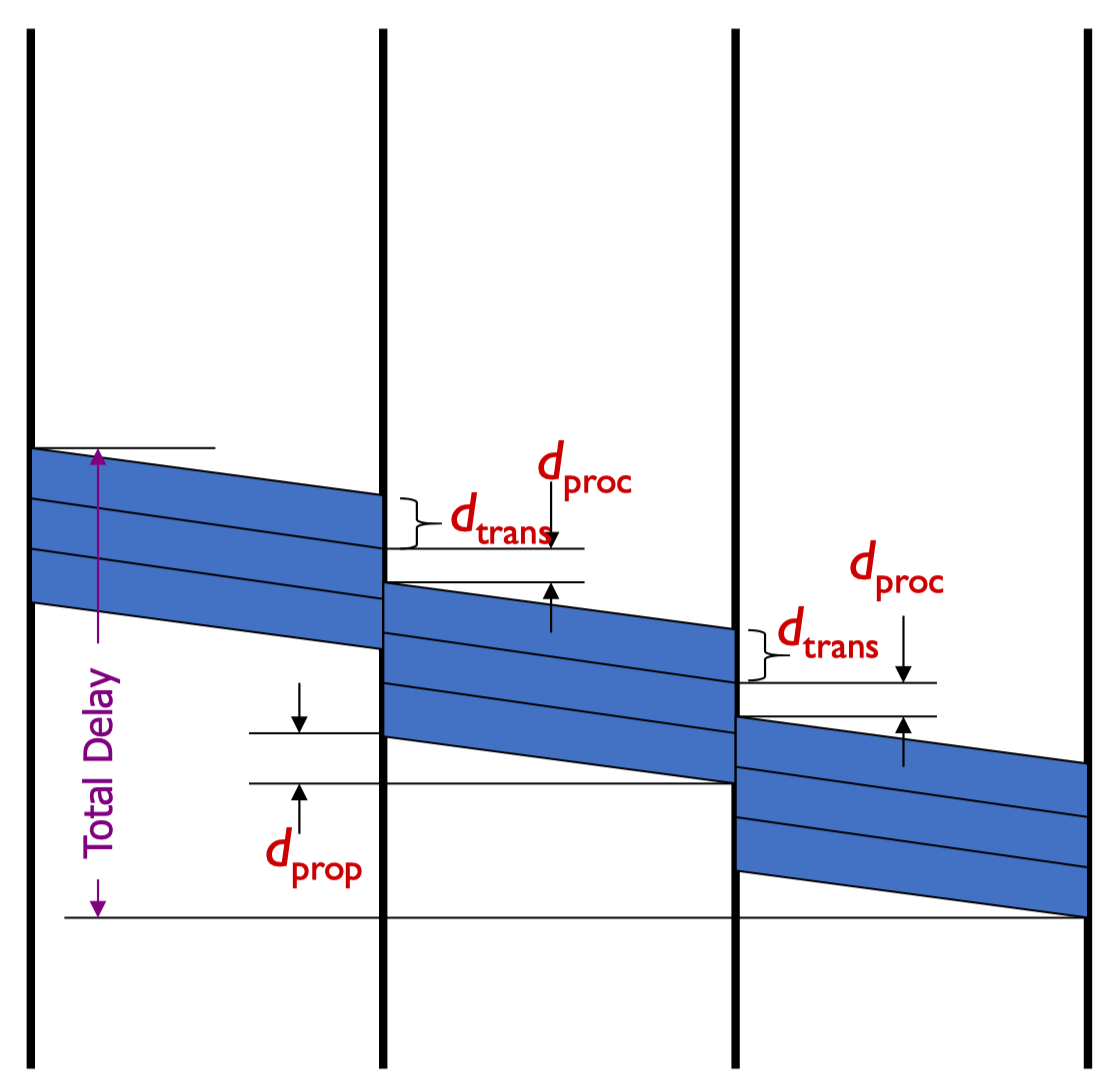
“Real” Internet delays and routes: traceroute YouTube (macOS)
➜ ~ traceroute youtube.com
traceroute to youtube.com (216.58.197.110), 64 hops max, 52 byte packets
1 172.24.172.1 (172.24.172.1) 14.211 ms 1.584 ms 1.635 ms
2 118.140.125.65 (118.140.125.65) 13.122 ms 23.362 ms 7.402 ms
3 10.30.31.17 (10.30.31.17) 7.024 ms 23.736 ms 54.474 ms
4 10.28.21.37 (10.28.21.37) 5.924 ms 3.565 ms 2.954 ms
5 * * *
6 * 218.188.28.165 (218.188.28.165) 214.507 ms 3.344 ms
7 108.170.241.65 (108.170.241.65) 3.595 ms
72.14.222.9 (72.14.222.9) 10.840 ms 3.377 ms
8 108.170.241.65 (108.170.241.65) 3.156 ms
216.239.62.59 (216.239.62.59) 3.495 ms
216.239.62.57 (216.239.62.57) 2.733 ms
9 216.239.62.59 (216.239.62.59) 4.698 ms
hkg12s01-in-f14.1e100.net (216.58.197.110) 3.252 ms 4.355 ms
Packet Loss
- Queen (buffer) preceding link in buffer has finite capcity
- Packet arriving to full queue dropped (lost)
- Lost packet may be retransmitted by previous node, end system or not at all
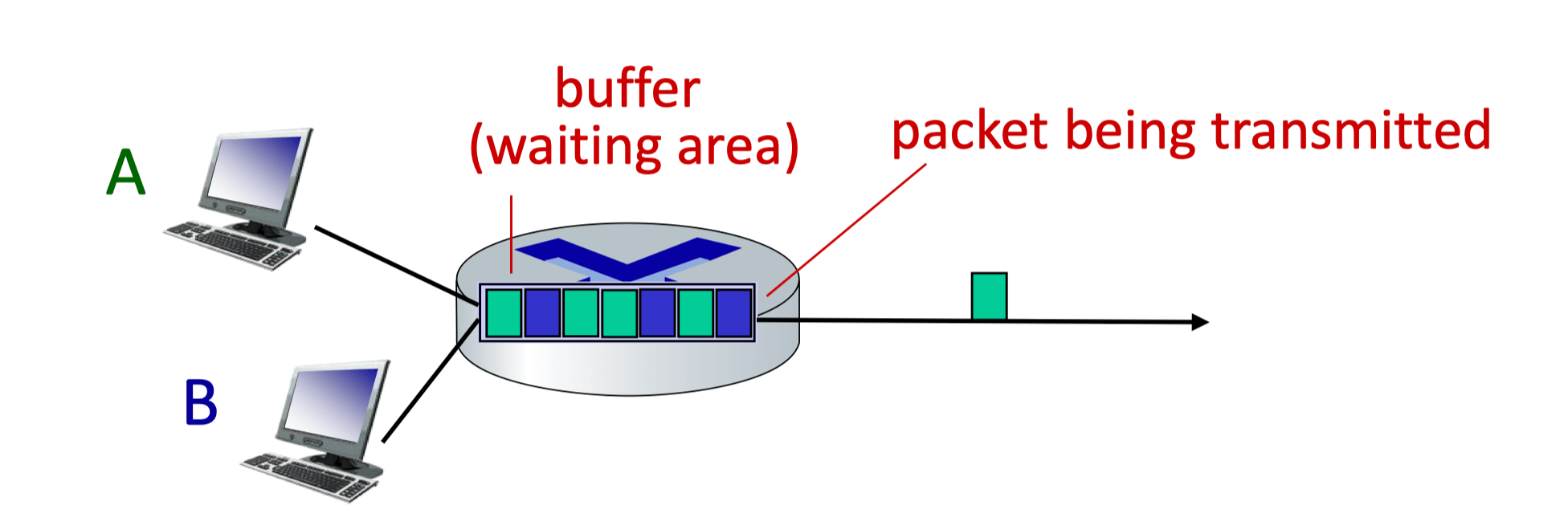
Throughput
- Rate (bits/time) at which bits transferred from sender to receiver
- Instantaneous: rate at given point in time
- Average: rate over longer period of time
- Bottleneck link
- link on end-end path that constrains end-end throughput
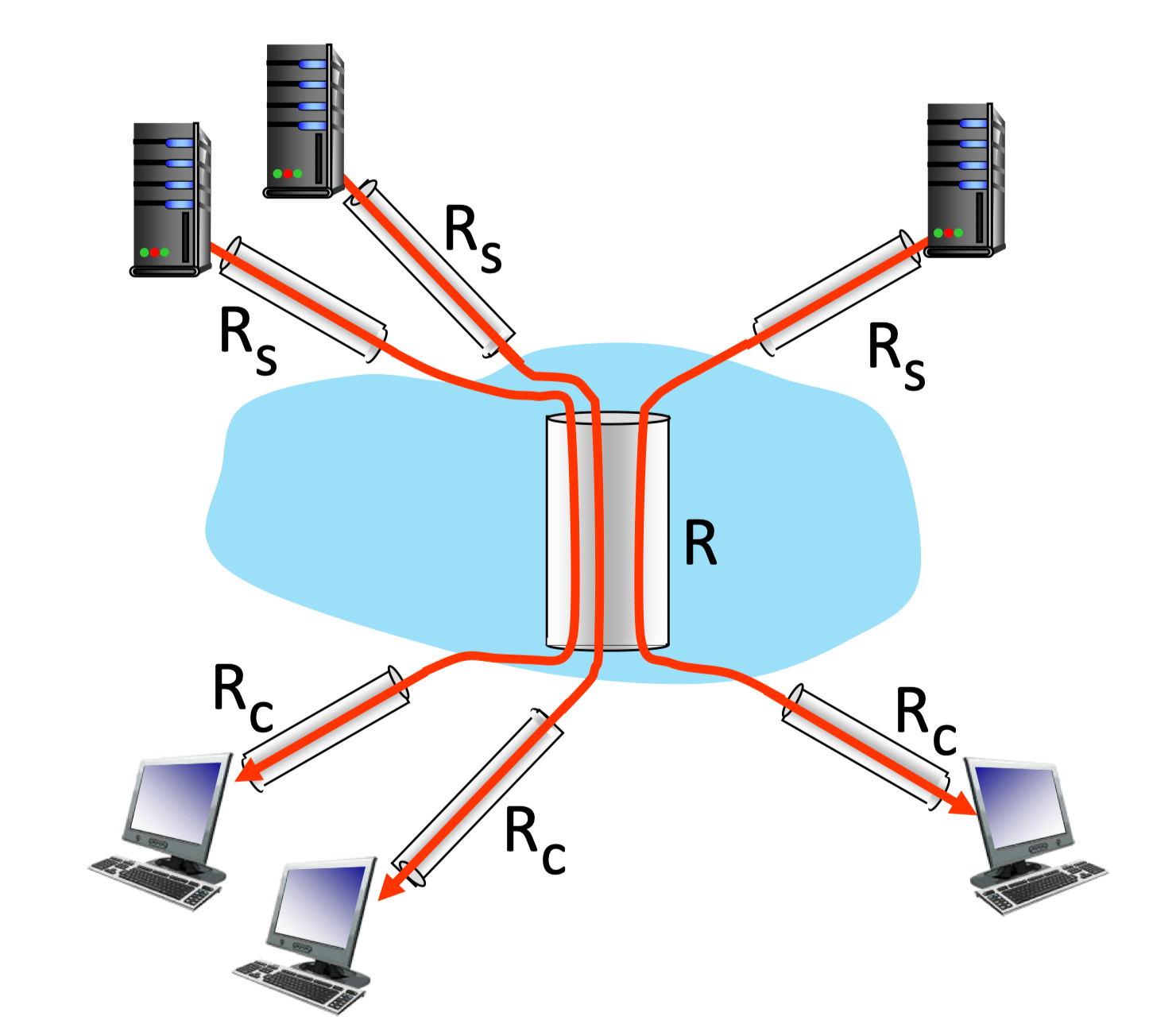
- Per-connection end-end throughput
- min(Rc, Rs, R/10)
- In practice, Rc or Rs is often bottleneck
Why Layering
- Explicit structure allows identification, relationship of complex system’s pieces
- Modularization eases maintenance, updating of system
Internet Protocol Stack
- Application - supporting network applications
- FTP
- SMTP
- HTTP
- Transport - process data transfer
- TCP
- UDP
- Network - routing of datagrams from source to destination
- IP
- Routing protocol
- Link - data transfer between neighboring network elements
- Ethernet
- WiFi
- PPP
- Physical - bits “on the wire”
ISO/OSI Reference Model (Implemented in Application)
- Presentation
- Allow applications to interpret meaning of data
- Session
- Synchronization, checkpoint, recovery of data exchange
Encapsulation
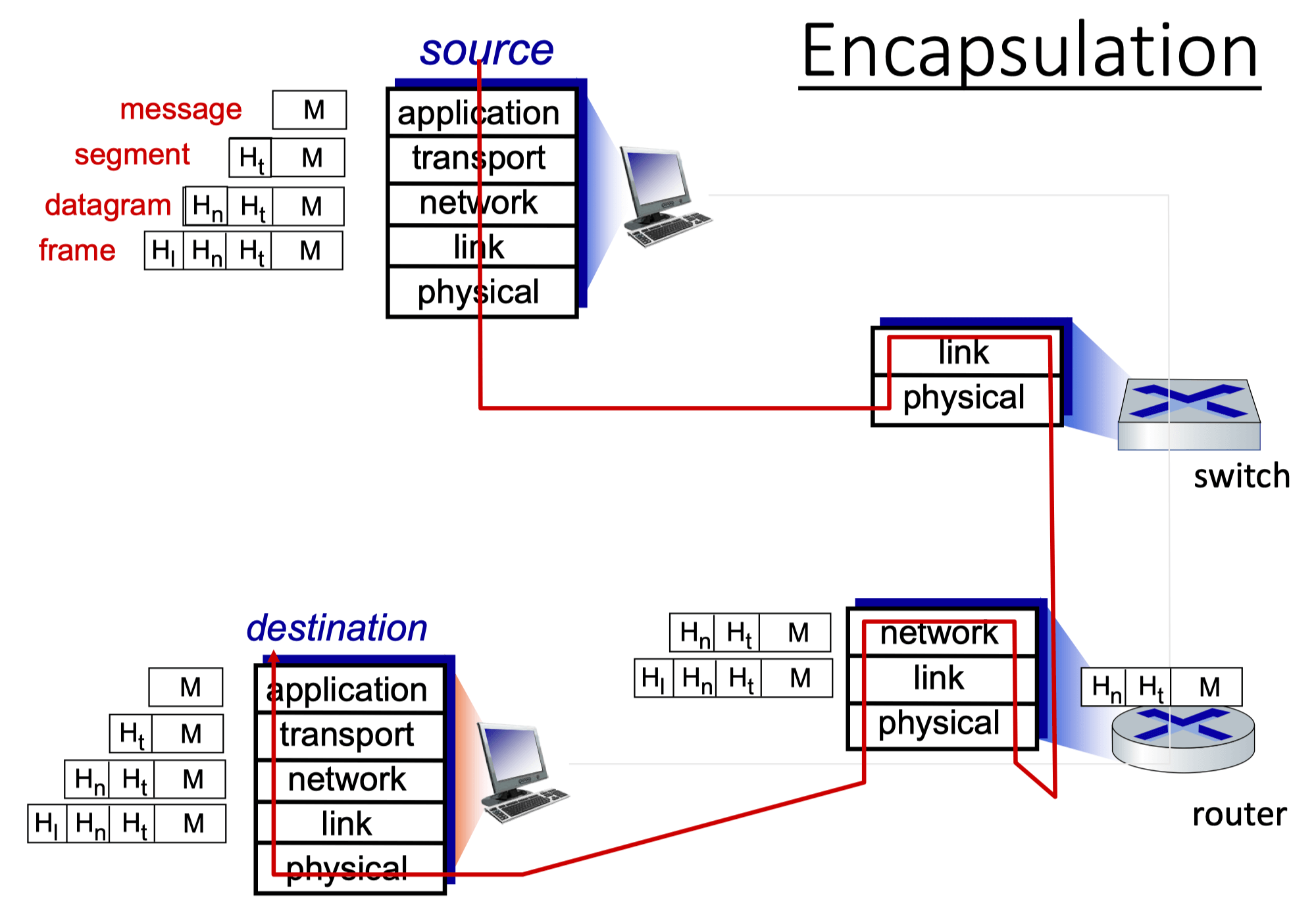
Network Security
- Fields of network security
- How bad guys can attack computer networks
- How we can defend networks against attacks
- How to design architectures that are immune to attacks
- Internet not originally designed with much security in mind
Bad Guys
- Malware
- From
- Virus
- Worm
- Spyware malware
- Usage
- Botnet
- Spam
- DDos attacks
- From
- Denial of service (DoS)
- Make resources (server, bandwidth) unavailable to legitimate traffic by overwhelming resource with fake traffic
- Procedures
- Select target
- Break into hosts around the network
- Send packets to target from compromised hosts
- Packet interception
- Packet “sniffing”
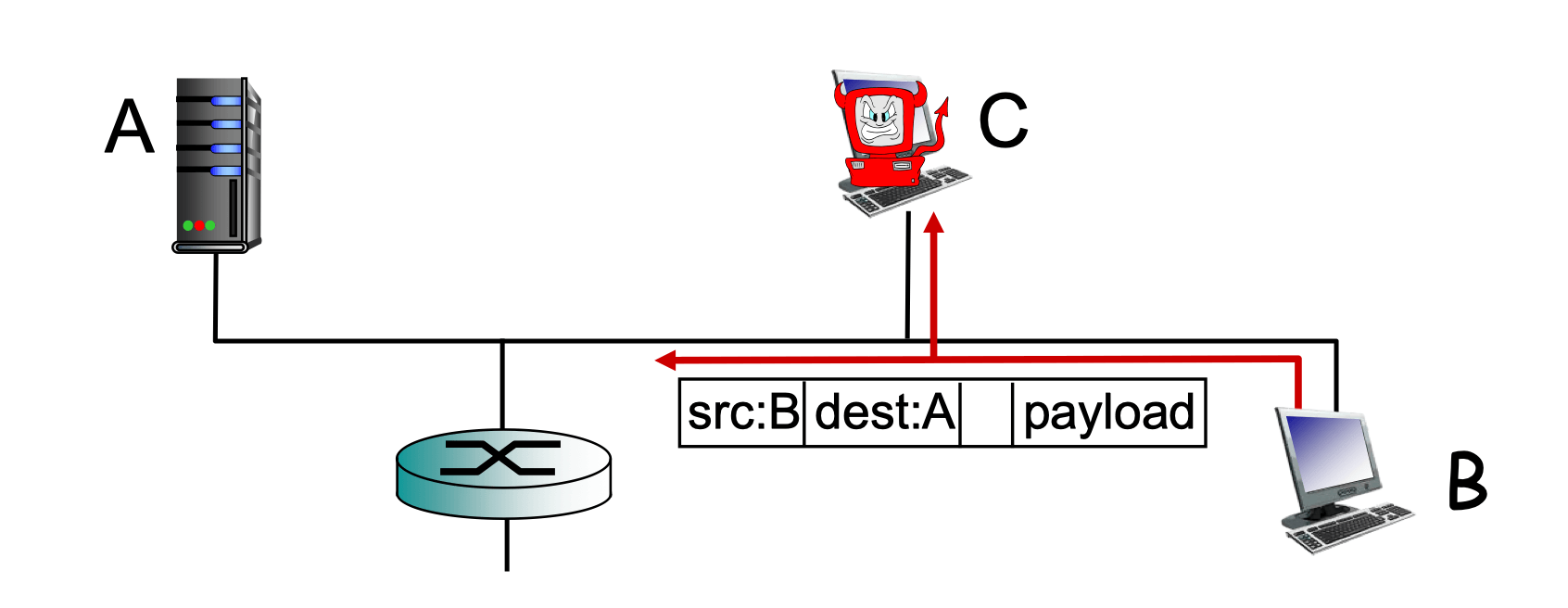
- Broadcast media (shared ethernet, wireless)
- Promiscuous network interface reads/records all packets
- Fake identity
- IP spoofing: send packet with false source address
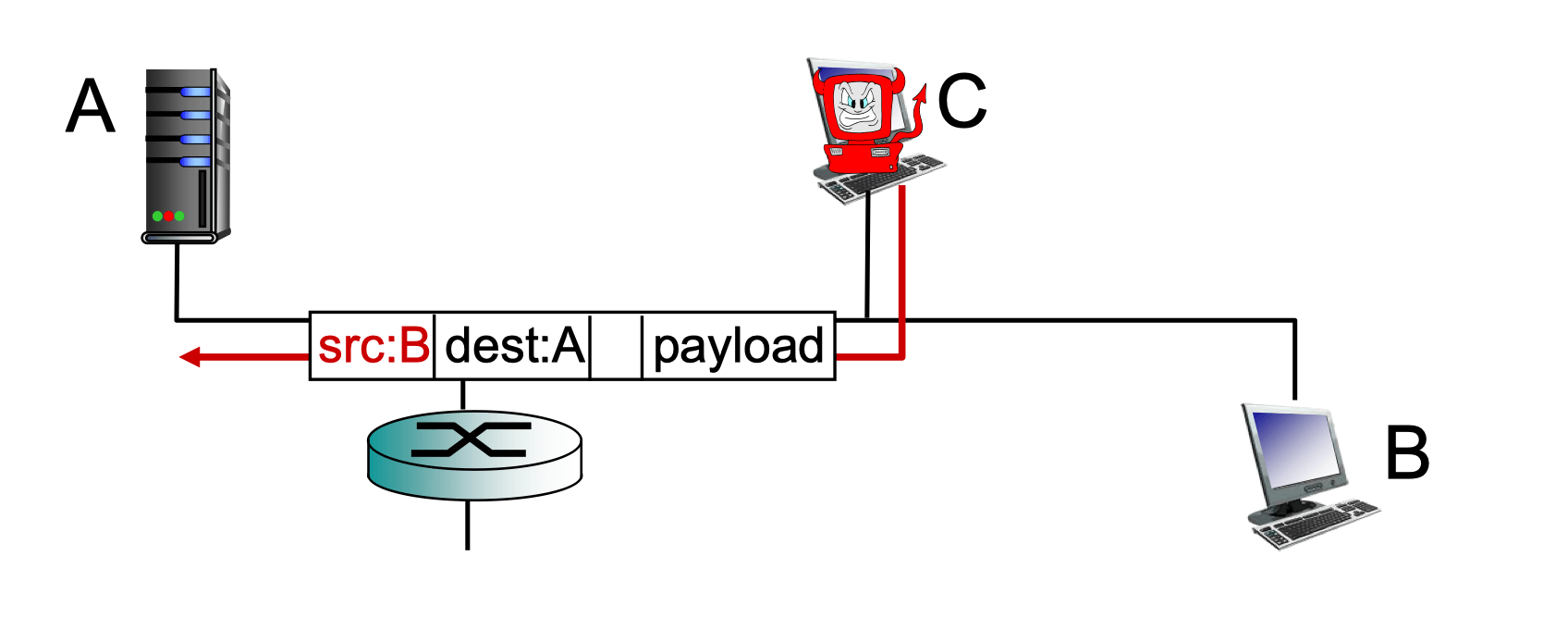
Use’s View Of Internet
- Single large (global) network
- Achieved through software that implements abstractions
- User’s computers all attach directly
- No other structure visible
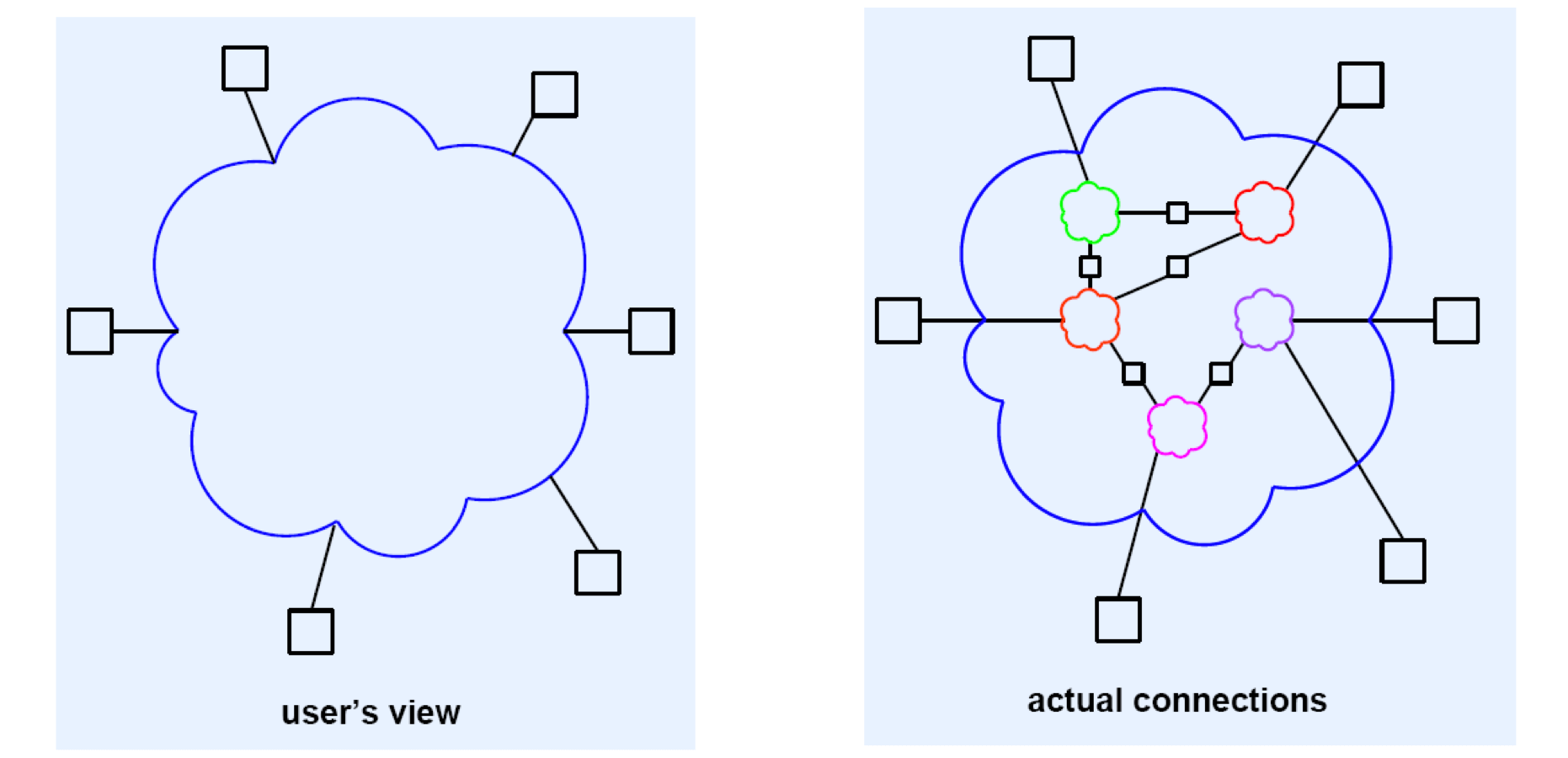 Internet History
Internet History
- Early packet-switching principles (1961-1972)
- Internetworking, new and proprietary nets (1972-1980)
- New protocols, a proliferation of networks (1980-1990)
- Commercialization, the Web, new apps (1990’s, 2000’s)
- More new applications, Internet is “everywhere” (2005-Present)